大纲
- DDC的简单说明
- DDC简单搭建使用
- DDC文件夹的挂载
- Unreal中使用DDC
DDC的简单说明
这里就直接上link就可以了!https://docs.unrealengine.com/4.27/zh-CN/ProductionPipelines/DerivedDataCache/
DDC简单搭建使用
在UnrealProject\Config\DefaultEngine.ini文件中添加
[DerivedDataBackendGraph]
; Keep files for at least 7 days
MinimumDaysToKeepFile=7
; Configure the root entry. It uses a KeyLength node to hash long strings then passes requests to AsyncPut
Root=(Type=KeyLength, Length=120, Inner=AsyncPut)
; Configure the AsyncPut entry. It uses an AsyncPut node that then passes requests to Hierarchy
AsyncPut=(Type=AsyncPut, Inner=Hierarchy)
; Configure the hierarchy entry. This uses multiple nodes that are used in order until a read is found (writes go to all writable entries)
Hierarchy=(Type=Hierarchical, Inner=Boot, Inner=Pak, Inner=EnginePak, Inner=Local, Inner=Shared)
; Configure the Boot node. This holds 512MB of data used to speed up booting.
Boot=(Type=Boot, Filename="%GAMEDIR%DerivedDataCache/Boot.ddc", MaxCacheSize=512)
; Configure the local node. This is a filesystem node with the following set -
; Readonly: Can data be written to this layer
; Clean: Perform a cleanup of old files on launch
; Flush: Nuke the DDC and start over
; PurgeTransient: Don't keep transient data in the DDC
; DeleteUnused: Clean up old files (happens on a background thread)
; UnusedFileAge: Age after which files are removed
; FoldersToClean: Max number of folders to clean in a session. -1 = Unlimited
; MaxFileChecksPerSec: How many files to check a second.
; Path: path to use for the filesystem DDC
; EnvPathOverride: An environment variable that if set will be used instead of path. E.g. UE-LocalDataCachePath=d:\DDC. ('None' disables the DDC)
; CommandLineOverride: A command line argument used in preference to the default / envvar setting. E.g. -SharedDataCachePath=\\someshare\folder
; EditorOverrideSetting: Editor user setting that overrides the default/envvar/command line values
Local=(Type=FileSystem, ReadOnly=false, Clean=false, Flush=false, PurgeTransient=true, DeleteUnused=true, UnusedFileAge=34, FoldersToClean=-1, Path=%ENGINEDIR%DerivedDataCache, EnvPathOverride=UE-LocalDataCachePath, EditorOverrideSetting=LocalDerivedDataCache)
; Configure the shared DDC that is accessed after local. It's a filesystem DDC and the parameters are explained above
Shared=(Type=FileSystem, ReadOnly=false, Clean=false, Flush=false, DeleteUnused=true, UnusedFileAge=10, FoldersToClean=10, MaxFileChecksPerSec=1, Path=?EpicDDC, EnvPathOverride=UE-SharedDataCachePath, EditorOverrideSetting=SharedDerivedDataCache, CommandLineOverride=SharedDataCachePath)
; Configure an alternate shared DDC that is accessed after local. It's a filesystem DDC and the parameters are explained above
AltShared=(Type=FileSystem, ReadOnly=true, Clean=false, Flush=false, DeleteUnused=true, UnusedFileAge=23, FoldersToClean=10, MaxFileChecksPerSec=1, Path=?EpicDDC2, EnvPathOverride=UE-SharedDataCachePath2)
; Configure a Project Pak node. This is a pre-generated DDC data file for the project that can be distributed to reduce runtime fetches/generation
; See documentation for how to create a DDP via the DerivedDataCache commandlet
Pak=(Type=ReadPak, Filename="%GAMEDIR%DerivedDataCache/DDC.ddp")
; Configure a Project Pak node. This is a pre-generated DDC data file for the engine that can be distributed to reduce runtime fetches/generation
EnginePak=(Type=ReadPak, Filename=%ENGINEDIR%DerivedDataCache/DDC.ddp)
挂载DDC文件夹
https://support.microsoft.com/en-us/windows/map-a-network-drive-in-windows-10-29ce55d1-34e3-a7e2-4801-131475f9557d
Unreal中使用DDC
然后使用指令启动项目工程
Start %Custom_Compiled_UE4Editor% "%current_path%/UnrealProject/UnrealProject.uproject" -run=DerivedDataCache -fill
然后再项目工程中
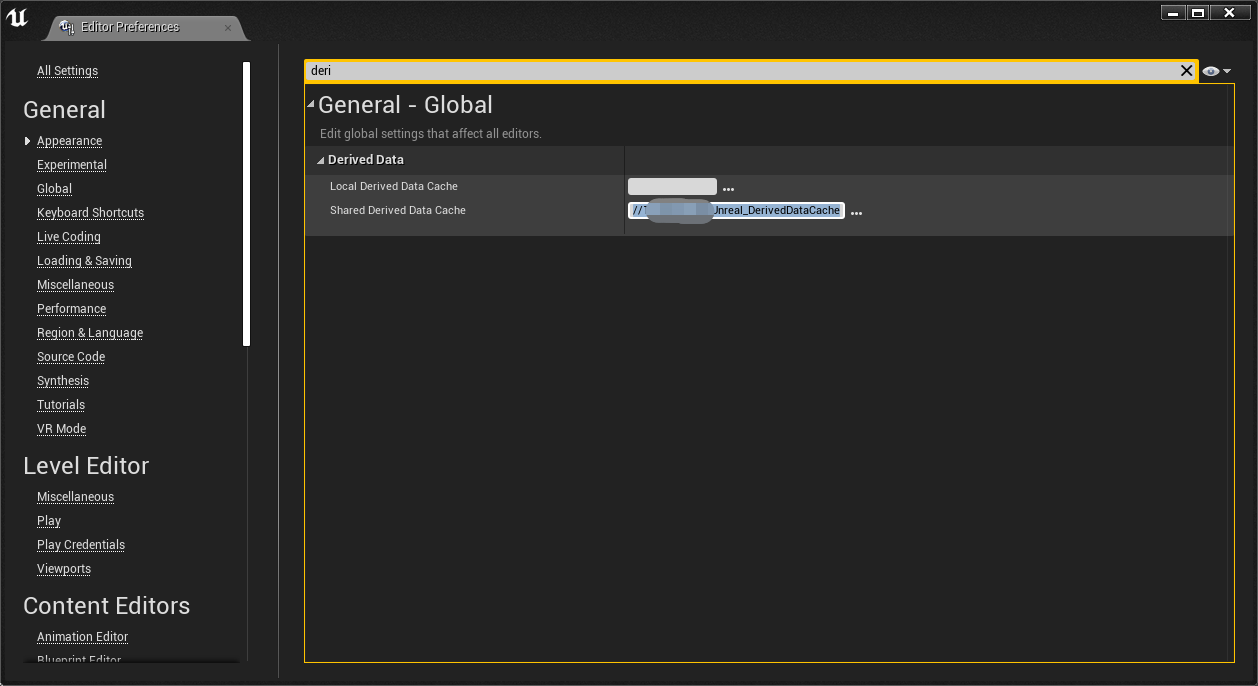
选择已经挂载的ddc目录,重启unreal就可以了!
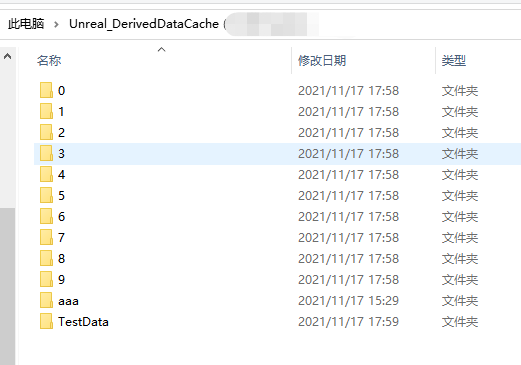
PREVIOUSchrome降低cpu消耗