大纲
- 背景
- 当前帧【event】数据获取
- 获取
FrameDebug Window - 获取
FrameDebug中选中的Event数据
- 获取
- 一次debug的所有数据
- 切换
Event Index - 获取
FrameEventData的数据
- 切换
- play状态下的问题
- update的问题
- 数据获取不到
背景
项目前期,基于人力和项目复杂度的情形下,我将项目使用的shader variant的采集搞成了ci化;
但是到了项目中后期,由于项目越来越复杂,ci采样的问题越发突出了!(而且由于不同项目使用的规则也有所不同。)
所以计划在年后更换方案;
但是现在有些bug,那就是运行时,有些场景中的某个物体不能正确渲染;
因为物体在不同的坏境下,都有可能导致使用的变体不一样!
因为ci已经跑了一轮比较泛的采样了,所以就只补充了一下在遇到渲染不一致的问题的时候,只需要项目组的成员在FrameDebug中找到渲染异常的物体后,保存该变体就可以!
当前帧【event】数据获取
想要获取unity当前帧要渲染的数据,肯定离不开FrameDebug的;但是FrameDebug是各种internal;想要获取数据就变得有点麻烦了~
获取FrameDebug Window
直接看看FrameDebug是怎么打开和Enable的
var assembly = typeof(AnimationUtility).Assembly;
var FrameDebugWindows_Type = assembly.GetType("UnityEditor.FrameDebuggerWindow");
public static EditorWindow OpenAndEnableFrameDebug()
{
// 强行开启framedebug
EditorWindow frameDebuggerWindow = EditorWindow.GetWindow(FrameDebugWindows_Type);
FrameDebugWindows_Type.GetMethod("EnableIfNeeded", BindingFlags.Instance | BindingFlags.Public).Invoke(frameDebuggerWindow, null);
return frameDebuggerWindow;
}
通过反射的方式,我们获取到了FrameDebuggerWindow,并使得它Enable
获取FrameDebug中选中的Event数据
这里获取当前Event的渲染数据有两种方式,但是这里就说其中一种,另外一种在下面说明!
var DataEvent_FieldInfo = FrameDebugWindows_Type.GetField("m_CurEventData", BindingFlags.NonPublic | BindingFlags.Instance);
var FrameDebug_FrameDebuggerEventData_Type = assembly.GetType("UnityEditorInternal.FrameDebuggerEventData");
var data = DataEvent_FieldInfo.GetValue(frameDebuggerWindow);
var pi = FrameDebug_FrameDebuggerEventData_Type.GetField("shaderName");
var shadername = pi.GetValue(data) as string;
pi = FrameDebug_FrameDebuggerEventData_Type.GetField("passLightMode");
var passLightMode = pi.GetValue(data) as string;
data = DataEvent_FieldInfo.GetValue(frameDebuggerWindow);
pi = FrameDebug_FrameDebuggerEventData_Type.GetField("shaderKeywords");
var keyworlds = pi.GetValue(data) as string;
上面是直接反射了FrameDebuggerWindow中的m_CurEventData字段,因为FrameDebuggerWindow的展示中使用的也是这个字段中的内容,所以如果是获取选中的内容,直接反射界面中的内容即可!
获取到了
shadernamepassLightModekeyworlds这三个后,就能将其加入到shadervariantcollection中了!
一次debug的所有数据
完成了上面的步骤后,放置在项目中使用的时候,项目成员不能很好把控哪个才是渲染不正确的,所以如果是需要选中指定的Event后在去获取shadervariant,那么容易导致有遗漏!于是就有后续——能一次性把当前帧的渲染变体都保存下来!
前文已经说了怎么启动FrameDebugWindow和Enable了,我们在FrameDebugWindow的界面中能看到所有的Events和当前是处于哪个Event Index
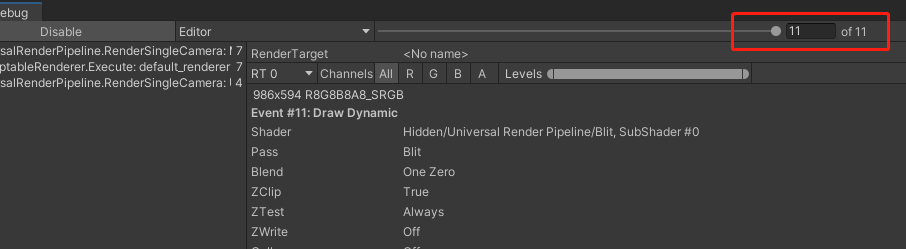
方法一:切换Event Index后,使用当前帧【event】数据获取 的方式去获取数据
这里我们就说说方法二,该获取数据的方法也可以用在 当前帧【event】数据获取 中!
切换Event Index
var FrameDebuggerUtility_Type = assembly.GetType("UnityEditorInternal.FrameDebuggerUtility");
var FrameDebuggerUtility_limit = FrameDebuggerUtility_Type.GetProperty("limit", BindingFlags.Public | BindingFlags.Static);
var FrameDebuggerWindow_RepaintOnLimitChange = FrameDebugWindows_Type.GetMethod("RepaintOnLimitChange", BindingFlags.Instance | BindingFlags.NonPublic);
public static bool ChangeEventIndex(EditorWindow window, int index)
{
int i = (int)FrameDebuggerUtility_limit.GetValue(null);
if (i == index+1)
{
return false;
}
FrameDebuggerWindow_ChangeFrameEventLimit.Invoke(window, new object[] { index+1 });
FrameDebuggerWindow_RepaintOnLimitChange.Invoke(window, null);
return true;
}
利用反射,设置FrameDebuggerUtility的数据,这里是直接使用FrameDebuggerWindow:ChangeFrameEventLimit和FrameDebuggerWindow:RepaintOnLimitChange去切换的
获取FrameEventData的数据
FrameDebuggerUtility:GetFrameEventData方法可以获取指定的EventIndex数据;但是需要先创建一个UnityEditorInternal.FrameDebuggerEventData对象;
var FrameDebuggerEventData_Type = assembly.GetType("UnityEditorInternal.FrameDebuggerEventData");
var frameEventData = Activator.CreateInstance(FrameDebuggerEventData_Type);
通过FrameDebuggerUtility:GetFrameEventData获取数据
var FrameDebuggerUtility_GetFrameEventData = FrameDebuggerUtility_Type.GetMethod("GetFrameEventData", BindingFlags.Static | BindingFlags.Public);
var flag = FrameDebuggerUtility_GetFrameEventData.Invoke(null, new object[]{index, frameEventData});
获取到的frameEventData对象后,就可以获取其内部的shadername passLightMode keyworlds!!
play状态下的问题
update的问题
由于Play的状态下,导致inspector的更新没有那么频繁,所以需要将界面不断设置为dirty才可以!
数据获取不到
因为获取数据是异步(可能吧,同步获取我偶尔也会获取不到!)所以最好是自己在Update中每次切换EventIndex的时候等一会!